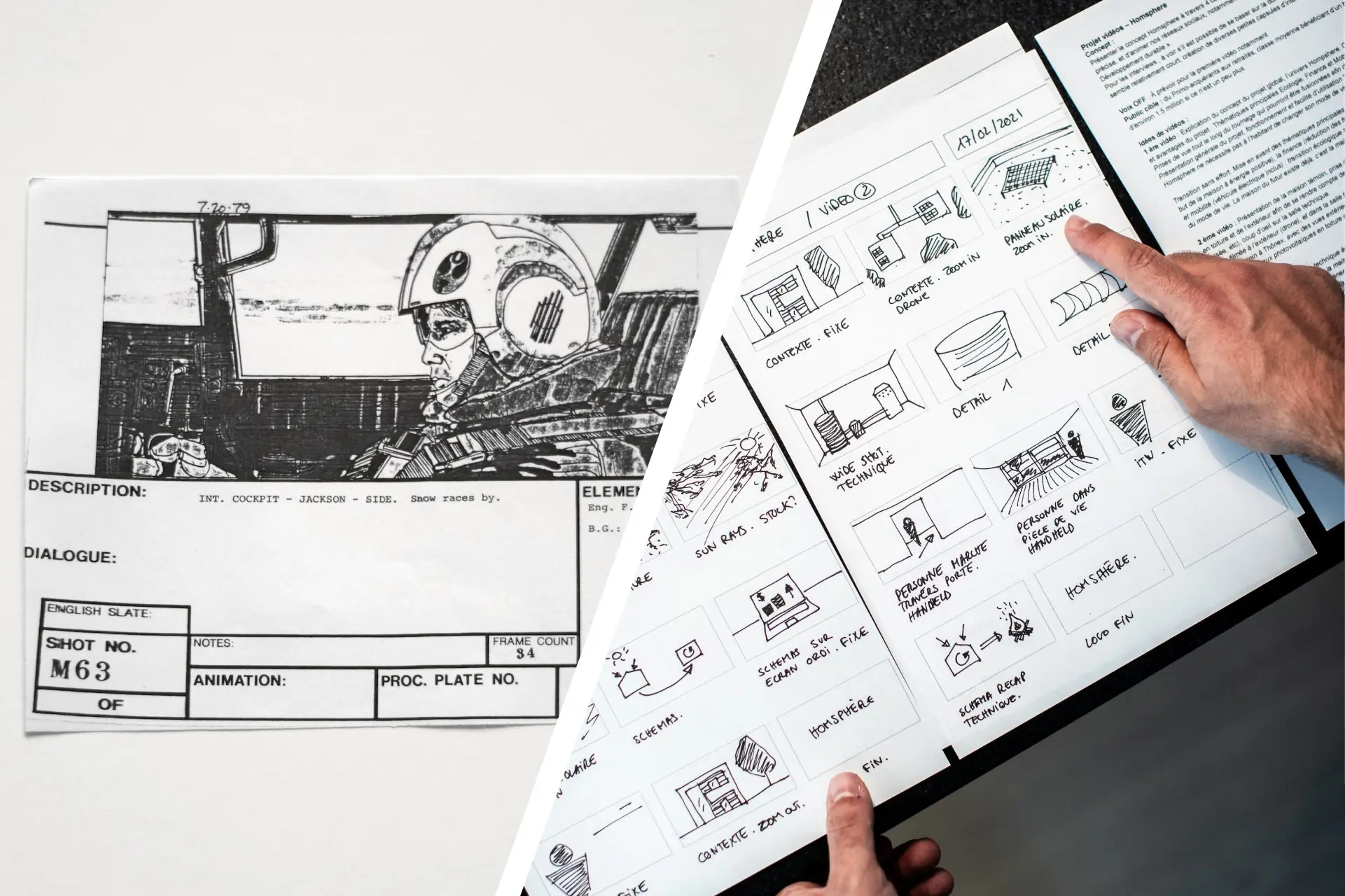If you’re not doing pre-viz for your film, you should reconsider.
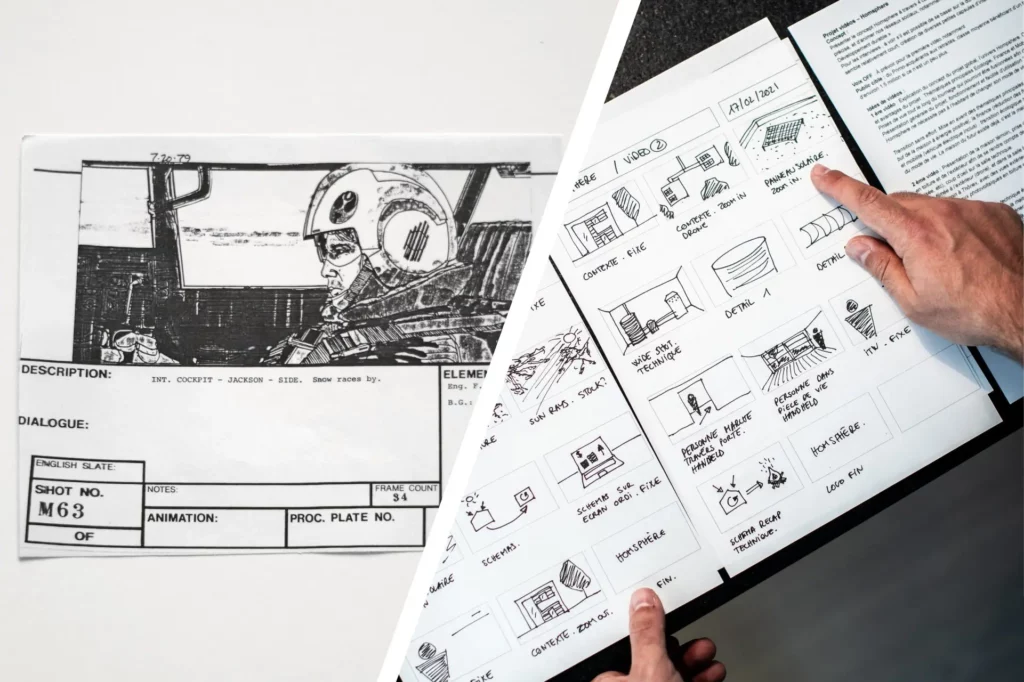
With the exception of a few traditional methods, modern filmmaking primarily utilizes digital tools. However, in the previsualization (previs) stage of your film, the timeless tools of pencil and paper remain highly effective. Despite the prevalence of digital devices like the Wacom tablet and software for animators, visual-effects artists, and production designers, hand sketching continues to offer a level of efficiency that is difficult to match.
The market for digital sketch tools is vast and continually expanding. The iPad and its competitors are constantly improving their features while becoming more affordable. There are two primary types of digital drawing tools: drawing slates and slate/monitors. Drawing slates are pen input devices for computers, allowing users to draw on a flat surface while viewing the results on their computer screen. Slate/monitors, like the Wacom Cintiq, enable users to draw directly on a computer screen that is optimized for this purpose.
Basic drawing slates, without a monitor, can be sometimes be found from $300 to $500 and typically feature a 6–8 inch drawing surface. Larger surfaces can range from $600 to $1400. On the other hand, slate/monitors, which are more sophisticated and versatile, can be priced between $1500 and $5,000. These devices are especially beneficial for tasks such as tracing or retouching photos and are increasingly seen as the future of digital drawing. In Hollywood, most storyboard and sketch artists have transitioned to digital drawing, facilitated by the recent surge in affordable, feature-rich drawing hardware and apps.
Software
The software landscape for digital drawing and painting is dominated by industry standards like Adobe Photoshop. However, several newer programs are emerging as formidable competitors, offering unique features and functionalities. Smith Micro’s Moho combines drawing and animation capabilities, while Clip Studio PAINT EX is tailored for comic book art and excels as a general drawing and painting tool.
Additional notable software includes Autodesk Sketchbook Pro, which is known for its user-friendly interface, and Rebelle 2, which specializes in digital natural media painting. Other options include ArtRage, and Toon Boom (widely used in Hollywood animation studios). Each of these programs brings something unique to the table, catering to various artistic needs and preferences.
Digital Resources
In today’s digital age, there are billions of pictures, models, design templates, and video and audio samples available online, many of which are free. This abundance means that filmmakers no longer need to create everything from scratch. Much of the pre-made content will not appear in the final film, serving instead as placeholders or references during the pre-production phase. This is beneficial, as it prevents key design elements from being prematurely leaked or reused elsewhere.
Filmmakers can benefit significantly from maintaining their own libraries of pre-made assets. By organizing a collection of wide, medium, and close-up shots—whether through screen captures or downloads from favorite movies—directors can efficiently communicate their vision. Categorizing shots into close-ups, reverse shots, medium shots, two-shots, singles, etc., allows for quick reference and use in storyboards. For instance, a close-up inspired by Sergio Leone will differ significantly from one inspired by Christopher Nolan, providing diverse stylistic options.
This approach, known as asset-driven design, is increasingly popular in visual arts. Numerous commercial sites offer pre-created art templates for use in software like After Effects, Photoshop, and various 3D animation programs. These assets, created by a multitude of digital artists, are readily available online and often come with free or paid tutorials on how to integrate them effectively.
Tools for Drawing
While premade assets are invaluable for reference, artists can employ other techniques to enhance their work. Many keep a camera or a small hand mirror handy to pose for their own art. An iPhone with a tripod is particularly useful, allowing for easy transfer of images to a hard drive. Drawing on an iPad with the built-in camera streamlines the process even further, eliminating the need for importing photos.
When storyboarding a movie, it’s helpful to create a shot list or directly indicate in the script where close-ups and medium shots will be used. This provides clear references for thumbnail drawings or photoboards. Although digital photos can replace the need for drawing, they require actors, friends, or bystanders to pose for the images. While digital photography and videography allow for capturing large volumes of material at no cost, sorting through hundreds of photos and hours of video can be time-consuming. Organization is crucial to managing this workflow efficiently.
Effective Organization and Naming Conventions
Consistent and logical naming conventions, along with a simple folder hierarchy, are essential for maintaining an organized workflow. Here’s a basic guide to streamline the process:
- Add Pictures and Notes: Annotate the screenplay with pictures and notes in the margins.
- Create a Shot List: Detail the shots required for each scene.
- List Needed Assets: Identify the cars, houses, locations, people, and other assets required.
- Find Assets Online: Source the necessary assets from online libraries and marketplaces.
- Organize Assets in Folders: Sort assets into well-named folders for easy access.
- Use Assets for Storyboards/Photoboards: Integrate the assets into storyboards or photoboards to visualize the scenes.
By leveraging the vast array of digital resources available and maintaining a well-organized asset library, filmmakers can significantly enhance their pre-production processes, ensuring a clear and efficient path from concept to screen.
Showcasing Your Storyboards
Once you have assembled your storyboard panels with a mix of drawn art, photos, and downloaded images, the next step is to present them effectively. There are several options for displaying your storyboards:
- Photoshop Layers: One method is using layers in Photoshop. You can click the layers on and off sequentially to reveal each storyboard panel in order. This method allows for a simple slideshow presentation.
- PDF or PowerPoint: Another approach is to create a PDF file or PowerPoint presentation. This allows you to narrate and advance through the images at your own pace, offering a straightforward and accessible way to present your storyboard.
- Advanced Slideshow: For a more sophisticated presentation, you can use software like Avid, Final Cut Pro, DaVinci Resolve, Premiere, After Effects, or even iMovie. These programs allow you to add motion, transitions, music, and sound to your slideshow, creating a more dynamic and engaging presentation.
Sometimes, it may be necessary to print out your storyboards. You can set this up in Photoshop or use one of the many free templates available online. Software like Toon Boom and Moho also come with built-in templates for this purpose. However, keep in mind that digital displays often provide a more vibrant and accurate representation of color art compared to ink-jet prints viewed under typical interior lighting. For this reason, using a digital monitor, LED screen, or a tablet like an iPad is often the optimal way to showcase your artwork, especially when incorporating music and sound effects.
Dedicated Storyboard Programs
There are several dedicated storyboard programs that can significantly enhance the storyboard creation process:
- StoryBoard Artist Studio Edition by PowerProduction Software: This long-standing program is tailored for filmmakers who want to create their own storyboards and animatics. It features a powerful asset-based approach, offering hundreds of 2D characters, sets, and props that can be easily scaled, rotated, and positioned within the frame. The software includes pre-staged arrangements of characters and various common interior and exterior locations, making it easier to preview scenes.
- Asset-Based Approach: The program’s extensive database of assets allows for quick and efficient scene creation, although it may lack the cohesive art direction and specific lighting that a professional artist could provide.
- Timeline Editor: StoryBoard Artist Studio also includes a timeline editor with effects, transitions, and full sound support, providing an all-in-one 2D previs environment.
- Other Programs: While there are other drawing programs with tools for animation design, StoryBoard Artist Studio stands out due to its dedicated focus on storyboarding and its comprehensive asset library.
Presenting your storyboards effectively is crucial for conveying your vision to collaborators and stakeholders. Whether using digital methods like Photoshop, PDF, PowerPoint, or advanced editing software, or opting for dedicated storyboard programs, the key is to choose the method that best suits your needs and enhances the visual impact of your storyboards. By leveraging these tools and techniques, you can ensure your storyboard presentation is professional, engaging, and reflective of your creative vision.
3D Previsualization
When it comes to film design, 3D previsualization (previs) represents the highest level of sophistication. High-end previs service providers in Hollywood and numerous VFX studios worldwide offer specialized services. For those pursuing a DIY approach, the top software for 3D visualization remains largely unchanged: Autodesk Maya, 3DS Max, Cinema 4D, Houdini, the open-source Blender, and LightWave3D, often supplemented by specialty tools like ZBrush. Animation created in these 3D programs is then composited using software such as Nuke or After Effects before being edited in programs like Avid, Final Cut Pro, DaVinci Resolve, Premiere, or even iMovie. These tools, while powerful, are complex and may present a steep learning curve for filmmakers who do not specialize in visual effects or animation.
For filmmakers less experienced with 3D software, there are simplified tools available. iClone and FrameForge offer more accessible options for directors, while Poser and DAZ Studio serve as general 3D illustration tools.
Poser became a favored tool due to its pioneering asset-driven approach, allowing for extensive customization and modification by users. This resulted in a thriving marketplace generating tens of thousands of models and props. Although not optimized for previs and primarily designed for illustrators, Poser remains a valuable asset in the previs process. Filmmakers often use a combination of different programs and techniques to design their movies effectively.
FrameForge has developed into a robust previs tool over several years and versions. Created specifically for filmmakers, it features an extensive asset base of characters, poses, props, and locations. Scenes are rendered in 3D, and the software includes a full complement of professional virtual cameras, lenses, dollies, boom arms, cranes, and lighting gear. FrameForge also allows for reverse engineering spatial information from location photographs, ensuring accurate staging for specific lenses. This capability makes it a powerful tool for creating fully dimensional, animated scenes for previs.
iClone is another advanced environment based on a game engine for real-time performance. This industry trend emphasizes real-time animation capabilities, with iClone being one of the most highly evolved programs in this category. It includes a character creator module and a growing database of assets. iClone’s look is generally more sophisticated than FrameForge’s because it is designed for both previs and game-level cinematics.
FrameForge allows for printing storyboard pages in various configurations, including lens information, schematics of the set, and all elements on the set, such as the camera and dolly track. This feature enhances the documentation and planning process, making it easier for filmmakers to visualize and execute their scenes accurately.
By leveraging these advanced tools and techniques, filmmakers can create detailed and precise previsualizations, enhancing their ability to plan and execute complex scenes. This integration of 3D previs tools ensures that modern filmmakers have a robust toolkit to bring their creative visions to life with unprecedented accuracy and efficiency.
DIY Previsualization
While advanced tools like those mentioned above are empowering and exciting, creating a 3D animated previs sequence or even a PowerPoint slideshow of storyboards with music can be a significant undertaking. The level of detail required for previsualization depends largely on the complexity of the shoot and the rigidity of the schedule. For some directors, simple beat boards may suffice, while others may require more detailed previs to ensure every shot is planned meticulously.
Beat boards, which are a series of keyframes or key images that outline the main beats of a scene, can be highly effective for less complex projects or for directors who prefer a more intuitive approach. These boards provide a visual shorthand for the sequence of events without delving into the minutiae of each shot. They are quicker to produce and can still convey the essential narrative and visual flow of a scene.
Outsourcing and Collaboration
For more intricate projects, the demand for detailed previs increases. In such cases, you don’t have to tackle everything on your own. Hiring a skilled CG generalist can be a wise investment if your budget allows. A CG generalist can set up all your shots in a program like FrameForge, handling the technical aspects and leaving you free to focus on the creative elements. With a few simple navigation commands, you can quickly re-stage scenes, making creative decisions and refining the previs without getting bogged down in the technical setup. This approach ensures that your time is spent evaluating and refining the previs rather than on the labor-intensive process of creating it from scratch. The ability to make quick adjustments and see immediate results helps maintain the creative flow and enhances the overall efficiency of the preproduction process.
While the tools and techniques for DIY previsualization are more accessible than ever, balancing the complexity of your previs with the available resources and time is crucial. Whether using beat boards for simpler projects or detailed 3D previs for more complex shoots, leveraging the right tools and collaborating with specialists can streamline your workflow and enhance your creative output. By focusing on making informed creative decisions, you can ensure that your previsualization process is both effective and efficient, ultimately contributing to the success of your film.
Compositing
When you generate digital artwork, video, audio, and 3D animation for an animatic or previs, the next step is to combine these elements in an editing or compositing program to create the final presentation. Most nonlinear editing software includes some basic compositing tools, but there are dedicated programs that offer far more powerful capabilities.
The undisputed leader in compositing software is Adobe After Effects. Just as Photoshop is the go-to tool for image editing, After Effects is the industry standard for compositing. It provides an extremely powerful environment for combining footage, creating visual effects (VFX), and animating from scratch. Its all-around usability, simplicity, and feature set make it a versatile choice for filmmakers.
While After Effects is the most widely used, there are other excellent compositing programs, especially for high-end motion picture work:
- DaVinci Resolve’s Fusion: This software offers robust tools for visual effects, motion graphics, and 3D compositing. It is commonly used in studio pipelines due to its advanced features and capabilities.
- Nuke by Foundry: Known for its high-quality compositing and VFX capabilities, Nuke is a favorite in visual effects studios. It provides powerful node-based compositing, making it ideal for complex projects.
Both Fusion and Nuke are typically used in professional studio settings, but they are not limited to these environments. Independent filmmakers and smaller production teams can also benefit from their advanced features.
Using these compositing tools, filmmakers can seamlessly combine various digital elements to create cohesive and compelling scenes. Whether it’s integrating 3D animations with live-action footage or adding intricate visual effects, these programs provide the necessary tools to bring your creative vision to life.
By mastering compositing software, filmmakers can enhance the visual impact of their projects, ensuring that every element works together harmoniously. This process is crucial for creating polished, professional-quality animatics and previs sequences that effectively convey the intended look and feel of the final film.
Using Video for Pre-visualization
The accessibility of video and editing has made it easier than ever to record scenes for previs. Sometimes, it seems simpler to shoot video instead of creating detailed storyboards or 3D animations. While this is true, it introduces the challenge of managing actors, locations, and logistics. Shooting video, even in a run-and-gun style with a smartphone, can become more complicated than anticipated.
Despite these challenges, smartphones can be highly effective for previsualizing parts of a movie. While shooting an entire film for previs is impractical, using a smartphone for selected dialogue scenes or specific sequences can be a practical solution. The flexibility of combining video, storyboards, and 3D animation allows filmmakers to create a final animatic that effectively conveys the movie’s basic feel and key story points.
The integration of video into the previs process offers a practical and accessible way to visualize scenes. By combining various methods—video, storyboards, and 3D animation—filmmakers can develop a comprehensive animatic that captures the essence of the film. This hybrid approach ensures that the important elements of the story are effectively communicated, paving the way for a successful production.
Using these compositing tools, filmmakers can seamlessly combine various digital elements to create cohesive and compelling scenes. Whether it’s integrating 3D animations with live-action footage or adding intricate visual effects, these programs provide the necessary tools to bring your creative vision to life.
YouTube and the current trend of sampling art have given rise to the popularity of rip-o-matics in Hollywood. These are typically trailers or teasers used to sell a project to studios, distributors, or independent investors. Rip-o-matics are favored because they utilize existing footage from other films to create a powerful, fully executed previs sequence or trailer.
By sourcing explosions, locations, car chases, and dialogue sequences from existing movies, filmmakers can quickly assemble a compelling preview of their project. A skilled editor can seamlessly integrate these shots so that the viewer may not easily recognize the source material. Rip-o-matics have become common sales tools, offering a practical solution for filmmakers who need specific scenes but lack the resources to create them from scratch.
However, it is crucial to observe copyright laws when using material from other movies. While rip-o-matics can be an effective way to pitch a project, ensuring the legal use of all footage is essential to avoid potential legal issues.
Using Sound Effects and Music in Previsualization
Many filmmakers find cutting to music an effective way to enhance their visual storytelling. Similarly, sound effects can be incredibly powerful in bringing a scene to life. For example, when presenting a slideshow of beat boards depicting a city scene, adding background sound effects of traffic can make the fictional world feel more immersive and alive.
There are numerous online resources where filmmakers can find both paid and free sound effects and musical selections. These sound effects sites are typically well-organized by subject, offering thousands of sounds in multiple formats for download. Most sound effects are reasonably priced and can be easily previewed on the host site before purchase.
Practical Tips for Using Sound in Previsualization
Background Ambience: Adding ambient sounds like city traffic, forest noises, or crowd murmurs can set the scene and make the visuals more engaging.
Music Integration: Incorporating music that matches the tone of your scenes can enhance the emotional impact and provide a rhythmic structure to the previs sequence.
Sound Effects: Specific sound effects such as gunshots, explosions, or footsteps can highlight key actions and make the storyboard presentation more dynamic.
Free Sound Effects Sites: There are several websites offering free sound effects and music tracks. These can be a great resource for filmmakers working within a tight budget.
Commercial Sound Effects Libraries: For a more extensive selection, commercial libraries offer high-quality sound effects and music tracks. These sites often include user-friendly search functions and preview options, making it easy to find the perfect sound.
By effectively integrating sound effects and music, filmmakers can create a more vivid and compelling previsualization that captures the essence of their envisioned scenes. This approach not only enhances the visual elements but also helps convey the intended atmosphere and mood, making the previs presentation more impactful.
Analog Tools in Filmmaking
While digital tools dominate the filmmaking landscape, analog tools and techniques still hold significant value. Not every director needs to master every Adobe product to create a movie, and sometimes working with physical objects or traditional drawing methods can be faster and more enjoyable than their digital counterparts.
A recent innovation in analog tools is the introduction of anatomically accurate posable figures. Brands like Stickybones, Bandai S.H. Figuarts Body-kun, Dolk SFBT, and Figma offer a range of plastic figures designed to help artists draw the human figure from any angle. Although these figures can be pricey, they are incredibly helpful for storyboard artists who need precise references for human anatomy and poses. These figures allow artists to experiment with different angles and positions, making it easier to visualize complex scenes.
For many filmmakers and artists, drawing with real pencil and paper remains a vital part of the creative process. Traditional drawing can be quicker and more intuitive than using digital tools, providing a tactile experience that can spark creativity. Whether sketching storyboards or drafting initial concepts, the simplicity of pencil and paper often complements the digital workflow.
In addition to posable figures, less expensive toy soldiers and miniature sets can be valuable tools for previsualization. These miniatures can be arranged in physical spaces to simulate scenes and plan camera angles. The tangible nature of these tools can provide a unique perspective that digital models might not fully capture.
Filmmakers can benefit from integrating analog tools with digital methods. For instance, sketching initial ideas on paper before refining them digitally can streamline the creative process. Posable figures can be used to set up physical scenes that are then photographed or scanned into digital formats for further manipulation. This hybrid approach leverages the strengths of both analog and digital tools, enhancing the overall efficiency and creativity of the previsualization process.